You Did It Certificates
Everyone wants to hear ‘’You did it’’ when they do something worth the praise. When the world tells you that you cannot do it and you still stand up and try harder, this is where you deserve to be appreciated. In that situation, if you get an appreciation certificate, you feel more motivated.
What are You Did It certificate?
This certificate is for someone who has achieved a milestone in his life. In an organization, we often see ambitious people striving to achieve something in their life. They put in serious efforts and keep trying until they succeed. There are very few people with this kind of ambition and consistency. So, when you find someone working in your organization with this energy and enthusiasm, you must create an appreciation certificate.
What is the purpose of an appreciation certificate?
People who struggle a lot to achieve something are usually ambitious and hardworking and therefore, their efforts must not go unnoticed. The basic objective behind using these kinds of acknowledgment certificates is to let the recipient know that whatever he had been trying to achieve was very difficult to achieve but since he has achieved it, he has done something tremendous.
In most cases, the encouragement certificates are designed for kids in school. Kids usually are seen struggling in different things.
For example, many students are not good at mathematics and they don’t get good grades no matter how hard they try. So, when they work hard and show even a slight improvement in their mathematical skills, they should be appreciated by their teacher. You did it certificate is the best way to encourage a child.
How you should create the ‘’You did it’’ certificate?
Before you get down to creating this certificate, you need to be clear as to how an encouragement certificate looks like and what the purpose of this certificate is. You can follow the tips given below to create the best certificate:
Select the design you like:
The first thing that has to be taken into consideration in the design. You know the significance of appreciating people when they deserve it. So, you cannot overlook the importance of appreciating them with a best-looking certificate. When it comes to designing the certificate of encouragement, you need to consider for whom you are designing it.
In general, these certificates are used in schools by teachers when they want to boost the morale of their student who has done really well in his studies lately.
For kids, the design can be a bit cartoonish. You can add the title of the certificate in a funky font. You can adorn the certificate with cartoons or another kind of embellishment that can attract the kids towards it. Similarly, you can incorporate the content concerning adults also.
Add the needed content:
The certificate of appreciation includes the traditional content like the name of the certificate winner, the title of the certificate, the name of the organization issuing it, and much more. If you think that you ought to add some more details relevant to your scenario, you can adjust them.
However, try to make sure that there is no unnecessary detail. If you want to mention the reason for awarding this certificate, do bring it up so that everyone can know what made you decide that.
Select the layout:
Adding the content is not enough. You cannot say that you have filled the certificate with the required text and your job is done. Rather, how you add this all content also matters. The layout of the text should be appropriate. It should be kept in mind that if you don’t take care of the content, you will end up losing the look of the certificate.
Use the template:
You did it! The certificate shows the recipient that you are amazed by his achievement. Your certificate should reflect that. This will make the recipient happy and more motivated. If you use the template, you can easily create the required vibe. The template is best to use in the scenario when you don’t have time to spend creating a certificate from scratch.
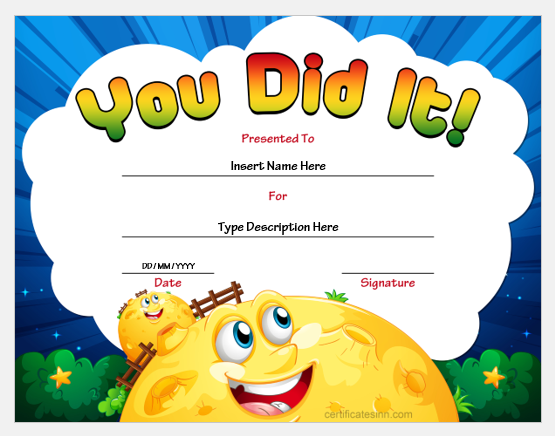
Size: 3MB Word .docx File Version 2007/later
Download
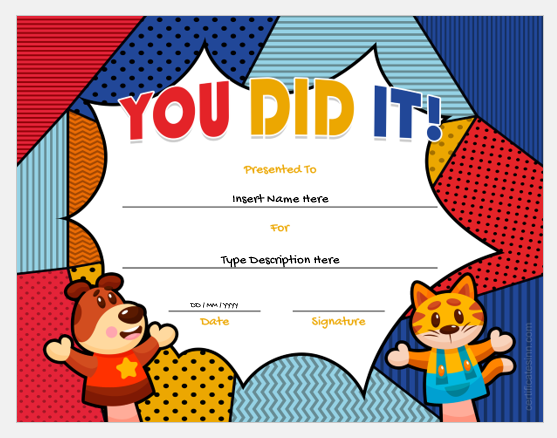
Size: 2MB Word .docx File Version 2007/later
Download
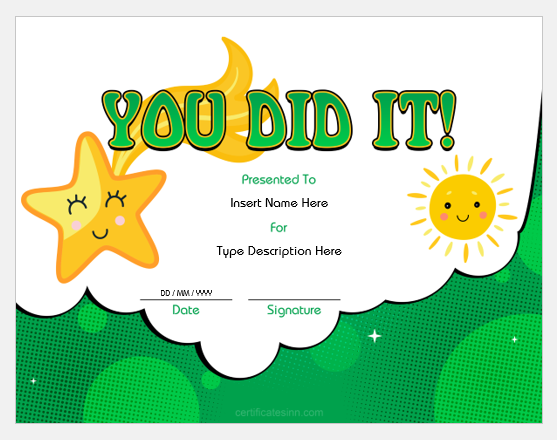
Size: 2MB Word .docx File Version 2007/later
Download
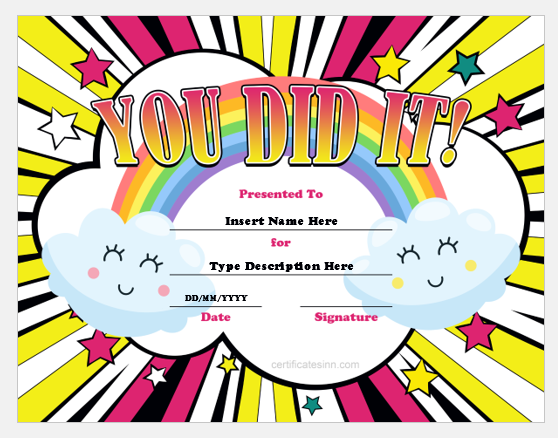
Size: 2MB Word .docx File Version 2007/later
Download
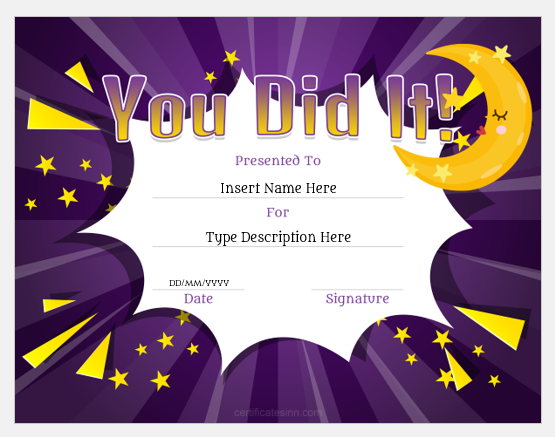
Size: 3MB Word .docx File Version 2007/later
Download











